ABOUT TTX
TTX is a comprehensive content platform utilizing NFT technology,
offering a variety of contents fully utilizing NFT,
such as games, music festivals, live streaming,
and sales of NFTs collaborating with celebrities and music artists.
We will continue to provide a wide range of contents
for everyone to enjoy using the most cutting edge technology
SERVICE


TTX TRADING CARD

TTX is presenting special trading cards of various talents and artists! All of them are limited edition that are taken exclusively for this event, so be sure to check them out!

TTX LIVE

You can watch live steamings by celebrities that's not broadcasted anywhere else!


TTX × NFT Music Festival

TTX is one of the first companies that have been focusing on the possibility of fusion between music and NFT.To offer an innovative experience through music, we have finally kicked off "NFT MUSIC FESTIVAL" in 2022.We will develop and lead the new possibilities of the music industry by using the most advanced technology!

TTX GAMES

TTX Games is the new GameFi brand from TTX, and a team of experienced developers who have worked for huge Japanese game studios are developing the metaverse.

TTX Offline Events

In addition to online events, we are expanding our services to face-to-face events too. Details will be posted on social networking sites, so be sure to check back.
FAQ
You can start using the service by registering your e-mail address via the Sign Up button on the service page.
To use our service, you need to deposit TTXNFT token to your account. After opening an account, please send TTXNFT token to the designated address. Both ERC and BEP are acceptable. Your account will be credited according to the amount of money you send.
Purchased tickets are non-refundable. However, there are "Auction" and "Ticket Lending" functions in the app, so you may be able to sell your tickets to a third party there.




